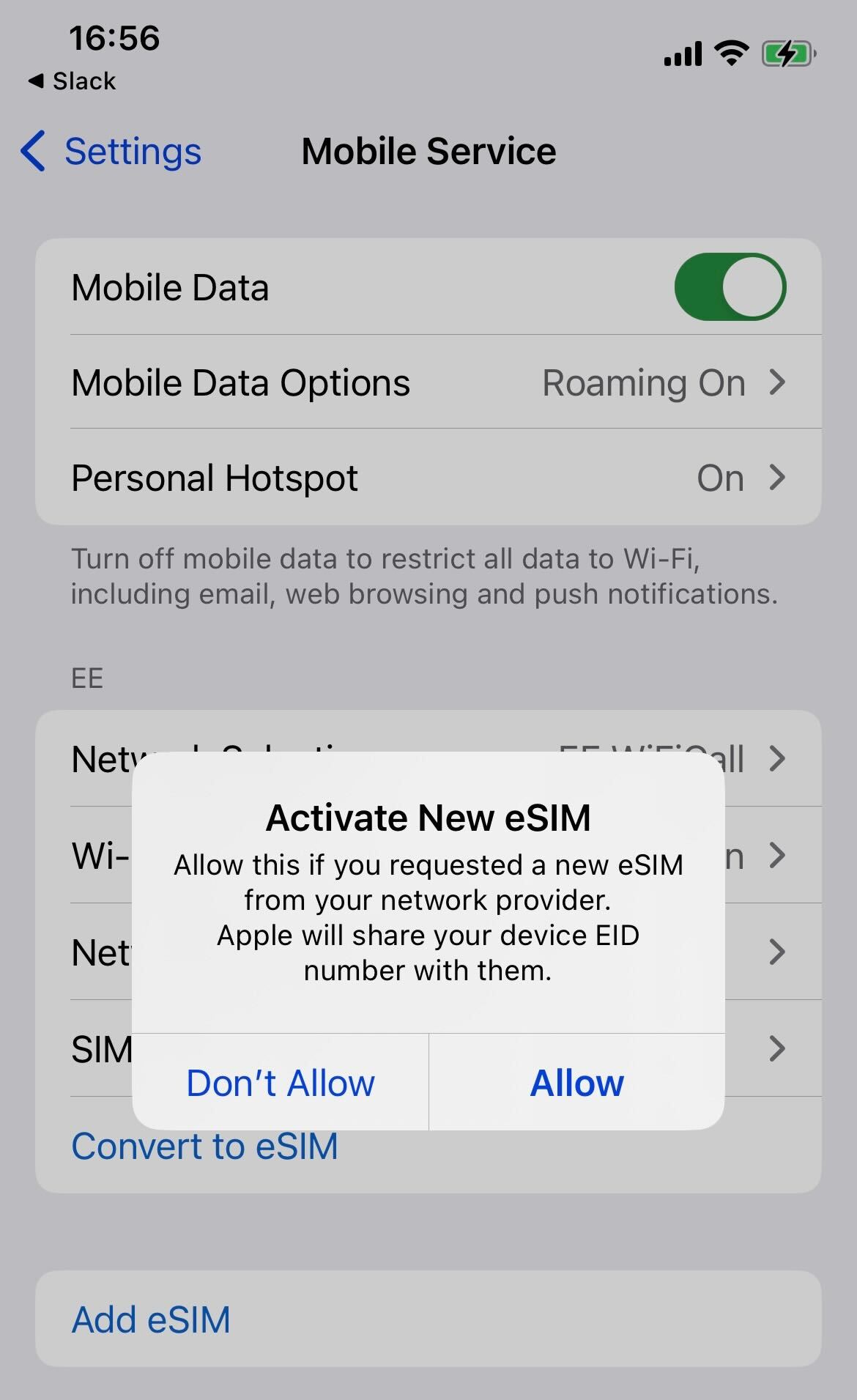How to Install an eSIM(s) On An Apple Device Using Universal Link (iOS 17.4 and above)?
With iOS 17.4 and above, Apple have introduced the ability for users to install their eSIM directly onto their device by clicking a simple link.
The Universal Link install method works by adding the unique SMDP+ address and Activation Code onto the end of a universal link.
An example of a link would look is as follows:
https://esimsetup.apple.com/esim_qrcode_provisioning?carddata=LPA:1$SMDP+_Address$Activation_Code
or
https://esimsetup.apple.com/esim_qrcode_provisioning?carddata=LPA:1$rsp.truphone.com$JQ-209U6H-6I82J5
Clicking this link from an iOS 17.4 (or above) device begins the installation using the specific LPA information and the user will be taken straight to the installation screen below.